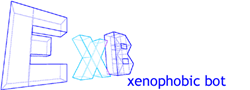
If you are planning to develop modules or help find some bugs, then this is the preferred way of getting our code.
If you are not up to downloading all the code, you can just browse the code available.
It is probably a good idea for you to also read our developer documentation.
You may also be interested in joining our CVS commit mailing list to be kept up to date when code changes occur.
If you don't have the CVS programs, *NIX users can get them from CVS homepage and Windows users can get them from WinCVS. Once you have the tools, simply follow the instructions below to get the latest copy of ExB out of CVS.
First you will need to move into the sub directory where you want the ExB source to go, you do not need to create a directory for ExB as CVS will do that for you, for example:
cd /usr/local/
The next step is to into our CVS server as the user "anonymous", there is no password, so when CVS asks you, just hit your [enter] key.
cvs -d:pserver:anonymous@cvs.exb.sourceforge.net:/cvsroot/exb login
If this is your first time using CVS, you may be given a fatal error to do with not having the file ".cvspass" in your home directory, simply enter:
touch ~/.cvspass
Retry the above login command, it should work now.
If you did not see any error messages, you are now logged in. Enter the next command to download the CVS module "exb", which contains all the code for ExB.
cvs -z3 -d:pserver:anonymous@cvs.exb.sourceforge.net:/cvsroot/exb co exb
Once this has completed (it shouldn't take too long, my 56k modem takes about 20 seconds), you will have a subdirectory called "exb" which contains all the code.
Now that you have initially checked out the CVS code, getting updates is a lot easier, simply type the following command from inside the "exb" directory and it will go off and get any changed files.
cvs update
By joining the CVS commit mailing list you will be emailed when there are code updates, this way you will know when to do a "cvs update". I suggest you choose the daily digest mode so that you receive at most one email a day rather than an email every time some code is changed.
Follow the *NIX instructions
No instructions available yet